Poll results can now be hidden when using PowerPoint
Occasionally, presenters prefer to poll their audience without revealing the results on-screen. This is most common in pre/post scenarios, where a speaker asks a pre-test question, presents content related to that question, and then asks the same question again as a post-test to measure the audience’s improvement.
Previously, presenters using Conferences i/o had to use one of several workarounds to run a poll without also displaying the results.
Today, we have added a new configuration option to control whether or not results display after the audience votes. This option is available to everyone right now, and you can find it on the “Slide Code” page where you would set a timer for a question.
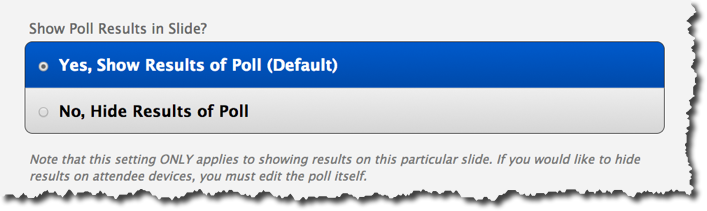
Choosing “No, Hide Results of Poll” will show a simple message where the results would have otherwise appeared.
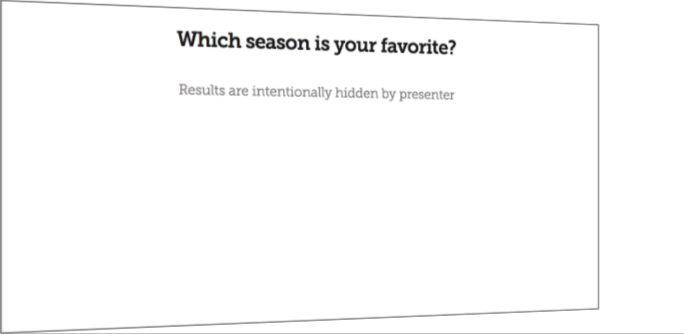
This message can be customized — just let the Conferences i/o Support Team know if you’d like to adjust it.
It’s important to note that this creates two “hide poll results” settings for polls. The first settings occurs when you are creating or editing the poll itself (the question and choices), and affects whether or not poll results appear on attendee devices. The second setting (this new option) is limited to the display of results in PowerPoint. If you are running a pre/post poll, you will want to make sure you hide the display of results (at least for the pre-test question) in both places.
This new option will be coming soon to Presentation Mode, our browser-only solution for presenting live content. For the time being, it is only available when editing Slide Code configuration.