New Version Of PowerPoint Add In Now Available
We just released an updated version of our Windows PowerPoint add-in and Mac PowerPoint / Keynote presenter app.
Note: The second-generation Add-in is in public beta. While the Add-in has been tested by many users, there may still be quirks or bugs that have not yet been ironed out.
Benefits Of The New Version
Fewer Installation Issues For Windows Users
Our second-generation Add-In uses special “cnf” tags in the presenter notes of slides to identify where live content belongs. This release does not use ActiveX technology (like the first generation does) which was the most frequent cause of installation issues. Removing the use of ActiveX will result in fewer issues faced by users during the initial install.
Download All Embedded Slides At Once
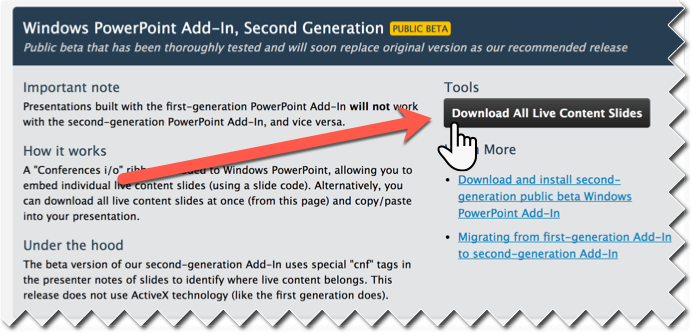
In the first generation of the add-in users were required to copy & paste individual “slide codes” for each Poll and embed them into a PowerPoint presentation one by one.
You now have the option to download a PPT file containing all of your live content (polls, Q&A, pre / post comparisons, etc.) already embedded into the slides for you. From here you simply copy & paste or drag & drop the embedded slides into the appropriate place in the final presentation deck.
Manually Advance To Poll Results
New to our PowerPoint Add-In is an option for manually advancing to poll results, functionality that complements our existing automated timers.
Automated timers, which will continue to be available, are simple presets that show a poll’s choices and make the poll available for voting before showing the results on the projector. If you choose a 20 second automated timer, the poll will be open for 20 seconds before automatically advancing to the results.
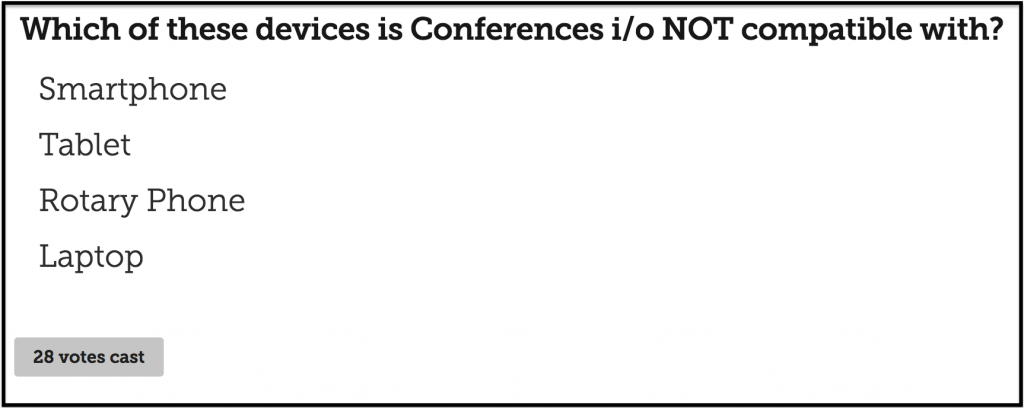
With the new option to manually advance to results, presenters will be able to make the poll available to attendees and display the question and response options on screen — then move forward to display the poll results whenever they are ready. This is particularly useful if a presenter feels that not enough of the audience has jumped in to vote.
Want To Learn More?
All of the info you need for the Windows version can be found here and information for the Mac version can be found here.